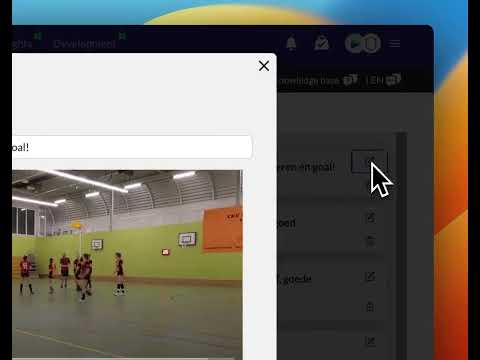How do I upload files?
Updated on 16 Nov 2023
To Upload files, follow these steps:
- Click on the rectangle or drop files from your files.
- If you have more files, add them all but order them correctly (first part of match first).
- After adding the files, press "Start upload".
- Do not close the window until it states "This window can be closed".
- You can continue your work now, the video will be ready within 20 minutes.
- Check the status in your match overview.
- Players can also see the status.