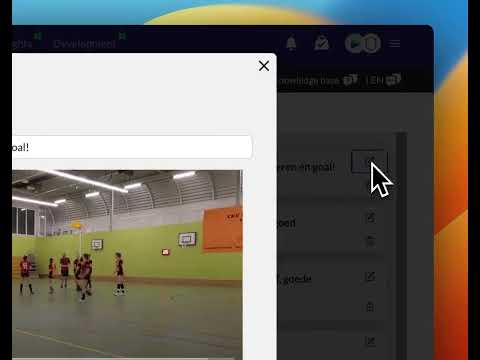How can I delete a video that I have uploaded?
Updated on 17 Nov 2023
To delete a video that you have uploaded, follow these steps:
- Locate the video you want to delete.
- Click on the three dots (options) icon that appears after the match description or video title.
- In the options menu, select the 'Delete video' function. Clicking on this option will remove the uploaded video from your account.