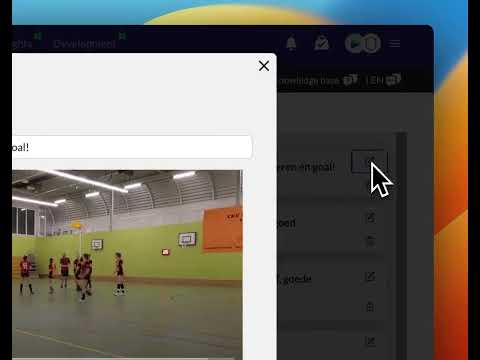How can I add a new game in the Matches section?
Updated on 17 Nov 2023
To add a new game to the Matches section, follow these steps:
- Click on the 'Matches' option in your menu.
- On the Matches page, you will be able to see all your matches.
- Click on the button labeled 'Add match'.